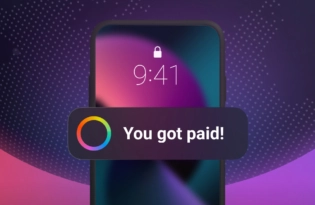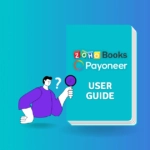Congratulations on becoming a Payoneer Account Holder!
Payoneer is happy to become your overseas business payment partner. We truly believe in our vision of borderless payments for your boundless business growth!
As a new Account holder, there are a couple of things that you must know to have a smooth onboarding experience.
- To use your account smoothly, you must fulfill all verification requirements. Don’t worry, we will guide you through the process. Expect emails from us regarding your account status update.
- Learn about all our services and products to be clear on the right service for you and your business needs. Payoneer products are geared toward SMBs receiving overseas payments and also support payments from marketplaces like Upwork and Onlinejobs.ph for freelancers and Amazon and eBay for online sellers with active stores.
The No Go Zone!
Before starting out, let’s understand the No-go zone! To leverage the Payoneer platform for your business, you must take note of the no-go list below to avoid account closure.
- Do not engage in any forex trading within the platform. If you currently do not have any source of earning that you can receive in your account, then we suggest you close your account by contacting customer support and create a new one when you are ready.
- Ensure you review the list of prohibited Line of Businesses to avoid any unfortunate violation later. Here is the full list of prohibited Line of businesses: https://www.payoneer.com/legal/restricted-businesses/
- You currently do not have any source of overseas earning that you will receive in next 2 months. We suggest you close your account by contacting customer support and come back when you are ready. Keeping an inactive account can lead to complications later.
- Your business details are inconsistent and you do not have historical invoices or contracts for your payments.
- You are trying to receive payments in your virtual receiving accounts (Local receiving accounts in 9+ currencies/Global Payment Service) from an individual’s bank account. You can only receive payments in these accounts from a Company Bank Account.
- You are trying to use Payoneer for B2C customers instead of B2B customers. Payoneer supports receiving payments from payment gateways like Stripe, Paypal, 2checkout. However, Payoneer will not be client facing and will only be used for connecting to withdraw money from payment gateways into Payoneer (B2B).
- You created Payoneer account only to use the card and are requesting individuals to keep sending you funds via Payoneer to Payoneer. If this is your intention, unfortunately, Payoneer may not be the right service for you.
- Never submit fake documents. This is a violation of our Terms of Service. You are advised to review all verification documents below and only submit real and authentic documents.
Let’s get you verified!
There are two types of accounts and verification varies based on these accounts
- Individual Account
This is the standard account that you create with your own personal individual details - Company Account
This is the account you created based on company information as an authorized representative
Verification for individuals
Personal ID
We recommend submitting an unexpired government ID card. For full list of acceptable documents, scroll to the bottom> Select Philippines from country list and view acceptable documents here: https://payoneer.custhelp.com/app/answers/detail/a_id/43071
You can submit any of the following:
- National ID Card
- Valid and not expired Passport
- Driving License
- UMID
Proof of residence
We recommend using utility bills or official Bank statements (not older than 3 months) which clearly show the address and your name and date of issue on it. The Name and address on these documents MUST be the same as shared with Payoneer.
For full list of acceptable documents of proof of residence, please visit the page: https://payoneer.custhelp.com/app/answers/detail/a_id/43154
Scroll down>select Philippines as country and view all examples of acceptable documents
Bank verification documents
We recommend using official Bank statements (not older than 3 months), which clearly show the address, name, bank account number, IBAN/SWIFT (if available), branch address, bank name, and any other relevant information.
You may also submit an image of a void check. For full list of acceptable documents, please visit: https://payoneer.custhelp.com/app/answers/detail/a_id/43155
Scroll down> Select Philippines as country> View all examples of acceptable documents
A picture of YOU!
Please follow the page for more info: https://payoneer.custhelp.com/app/answers/detail/a_id/43093
To ensure that we can approve your submitted documents in a timely manner, kindly double check that you submit a clear and high-resolution copy of the original document. We do not accept documents that are blurry, have information missing, or covered or cut out, and if it’s a scanned copy of a photocopy.
That’s it. You are all set!
After successful submission of all documents, we recommend waiting for at least 7 working days for approval. If you do not hear from us after 7 working days, please don’t hesitate to follow up with our Customer Care team.
However, kindly note that we may not be able to prioritize your inquiry if you contact us before the allotted 7 days processing timeframe.
Live chat and email message:
https://payoneer.custhelp.com/app/chat/chat_launch
https://payoneer.custhelp.com/app/ask
Verification for companies
Company verification documents
We recommend submitting a company incorporation certificate from SEC. For full list of acceptable documents, please visit: https://payoneer.custhelp.com/app/answers/detail/a_id/43127
Scroll down> Select Philippines> View all examples of acceptable documents
Proof of company address
We recommend submitting a Company Bank account statement (not older than 3 months) where the name of the company and address are mentioned clearly. The Company name and address must match as provided to Payoneer. For a full list of acceptable documents, please visit:
https://payoneer.custhelp.com/app/answers/detail/a_id/43157
Scroll down> Select Philippines> View all examples of acceptable documents
Authorized representative letter
We recommend you to provide an authorized representative letter with the company’s, confirming that you are authorized to manage the account on the company’s behalf.
An authorized representative letter should include the following information:
- Official letterhead
- Name of authorized representative
- Your designation at the company
- Name of the UBO/CEO/attorney signing the letter (ideally with a company stamp)
You can scan the document and upload it as a PDF.
For more info on this, please visit: https://payoneer.custhelp.com/app/answers/detail/a_id/43094
To ensure that we can approve your submitted documents in a timely manner, kindly double check that you submit a clear and high-resolution copy of the original document. We do not accept documents that are blurry, have information missing, or covered or cut out, and if it’s a scanned copy of a photocopy.
That’s it. You are all set to grow your business!
After successful submission of all documents, we recommend waiting for at least 7 working days for approval. If, even after 7 working days, your documents are not approved, only then may you contact customer support. If you contact us before 7 working days pass, your query will not be served as it is within our stated time limit.
Live chat and email message:
https://payoneer.custhelp.com/app/chat/chat_launch
https://payoneer.custhelp.com/app/ask
Finding the right product for you!
If you have direct clients overseas, then you may benefit from the following suite of services:
- Request a Payment link
Simply send a link to your client and they can choose to pay you via credit card, bank transfer or e-check. If your client would like the option to pay either from their individual or company bank account, then this service is ideal for you.
- Receiving Virtual Accounts in 9+ currencies
If your client is going to pay you from a Company bank account, then you can simply share with them a local virtual account number in the client’s currency and get paid like a local transfer. For example, client is in the US; you can get a USD virtual receiving account and simply share your account details with your client. He will make an ACH payment (local bank transfer) into your account that you will receive in Payoneer.
- Wire Transfers (SWIFT)
This service helps you accept wires/TT/ SWIFT transfers in USD to your Payoneer account for free. This is available for Payoneer company accounts including Sole Proprietorship registrations. You may opt-in for this service by going to your Get Paid > Receiving Account > Request Accounts > Wire/SWIFT.
If you do not have direct clients and are looking to receive payments from Marketplaces, then follow the steps below: - Freelancer Marketplace
Please visit: https://blog.payoneer.com/how-to/get-paid/how-to-add-multiple-partners-to-one-payoneer-account/ - Seller Marketplace
a. For Amazon, you will be creating a USD local receiving account and connecting that with your Amazon account. For more info, please visit: https://payoneer.custhelp.com/app/answers/detail/a_id/18780/kw/amazon
b. For eBay, please visit: https://payoneer.custhelp.com/app/answers/detail/a_id/36112/kw/ebay
How do I withdraw money from Payoneer?
Now that you are all set, the last step is to see how to withdraw your money from Payoneer
If your maximum withdrawal amount is below 100 USD, you can use Gcash to withdraw funds from Payoneer. Simply open your Gcash app and connect your Payoneer account to Gcash app.
For more info: https://blog.payoneer.com/news/philippines-gcash-payoneer/
If your maximum withdrawal amount is above 100 USD, you can withdraw to any local bank in the Philippines. Simply add your bank details. Minimum amount that can be withdrawn is USD 100.
Business Questionnaires
When you opt for either Request a Payment link service or virtual receiving accounts in 9+ currencies (Global payment service), you will be required to submit a business questionnaire. See the samples below for a smooth verification process. Provide as much information about your business or services/products as possible.
- To receive funds from marketplaces
This includes freelancer and seller marketplaces. - To receive payments from customers
If you have direct business customers to whom you provided services or products. - To pay suppliers
To pay suppliers, freelancers, contractor from the payments received first. - To accept credit/debit card payments
If your business customer wants to pay you via credit card. - To consolidate and manage currencies
If you receive payments in multiple currencies & want to exchange between them. - What is your DBA (doing business as) name?
Mention your official name or business name that will be on your invoices, email ID or any official document. - Tell us a bit about how your business operates
Is it a registered business, what services do you provide, where are your clients based etc.
More verifications
As a publicly listed and regulated money service business used by leading global brands and successful entrepreneurs like yourself, we are committed to ensuring that all funds that come in and out of the Payoneer platform are legitimate business transactions.
We may request supporting documents from you to verify your transactions.
So, what can you do?
- Ensure you keep a written record of your communication with your client. This can be a form of invoice, service agreement, contract, or official email communication.
- In any of your supporting documents, clearly state the following:
- What service/product are you providing to your client?
- What will be the quantity of the product/service?
- What will be the delivery time for the service/product?
- For what amount are you providing this service/product?
- When creating your invoices, include all necessary information to verify your business activity:
- Business logo
- Business address
- Phone number
- Business Website
- LinkedIn or freelancer profile
- Official email
Once your service has been provided, don’t forget to have a work order delivered signed.
Pro-tip! You must clearly mention full and descriptive details of services and products provided. Your Invoice amount should also match the amount received in Payoneer.
When Payoneer asks you for business proof, you can submit this invoice, official email communication, and official screenshot of your conversation in a freelance marketplace done from official profiles in PDF format.
International business payments are a regulated domain. All this is done to ensure that your funds remain safe and secure.
Payoneer provides your funds the security they need.
When will I receive my payments?
When you accept payments via local bank transfers to your virtual receiving accounts in Payoneer, receiving such payments typically takes 2-5 banking days. While local bank transfers could be faster in most cases, please consider banking holidays or weekends when you accept such transfers.
When you accept payments via credit card via the Request a Payment feature, the amount will be loaded to your Payoneer account in 2 calendar days, including weekends or holidays!
Accepting ACH debit or electronic check in the US via the Request a Payment feature typically takes up to 5 banking days.
When you accept SWIFT transfers to your Payoneer receiving account, the payment may take 2-5 banking days.
When you accept funds from an online marketplace, depending on their chosen payment method, transfers to your Payoneer account may take a few hours up to several working days.
How do I access my funds in Payoneer?
Now that we know the different timelines for each payment method, you may ask: How do I access these funds now?
Depending on how you access your funds, different timelines may apply, too!
Want to access your funds in Payoneer in real-time? There are 2 ways you can use your funds instantly:
1. Get the Payoneer Card and use the funds to pay online or withdraw cash from ATMs as soon as the funds land on your Payoneer balance!
2. Cash out your funds via your Gcash app instantly!
Of course, you can always withdraw the funds to your bank account or transfer them to a recipient bank account. For such transfers, please expect a turnaround time of 3-5 banking days. Rest assured; transfers may be faster in most cases as we already have strong local bank partners in the Philippines.
Remembering all the different timelines is not easy but fear not! You will always know the status of your payments or transfers whenever you use Payoneer. Every time you receive a payment or make transfers, you will also receive automatic email updates and in-app notifications!
As always, our customer care team is here to help you in case you see that these timelines still need to be met.
What are other ways to use my funds in Payoneer?
You can also use your funds to pay contractors, vendors and suppliers by clicking on Pay> Choose the relevant method.
Please not that only business payments can be made. This means, only payments for delivery of goods or services rendered. The payment can be outside of Payoneer network into a bank account or Payoneer to Payoneer.
Are there any more benefits in using Payoneer?
YES! Please see eligibility for more incentives using your Payoneer account.
- Are you a business looking to receive payments over a total of 10,000 USD on a monthly basis to your Payoneer account from your direct B2B clients? Contact our sales team and learn more about our Payoneer VIP Program today.
- Are you a business looking to payout multiple payees globally (Minimum: 200+ payees) to their Payoneer account or via bank transfer in different currencies? Contact our sales team and learn more about our Batch Payment Solution.
- Are you a marketplace or platform looking to integrate Payoneer to accept and make payments globally? Contact our sales team and learn more.
Related resources
Latest articles
-
How to simplify payment operations with Payoneer’s automation feature
Save time, reduce costs, and eliminate errors with Payoneer’s new payment automation feature.
-
How to prevent online payment fraud as an SMB
Prevent online payment fraud by overcoming challenges like phishing, fake accounts, and account takeovers (ATO) with enhanced security features from Payoneer.
-
Amazon Fees & Policy Updates 2024
Amazon regularly makes planned updates to fees and policies that may impact Payoneer customers that sell on Amazon. To keep Payoneer customers informed regarding upcoming and past updates, we’re providing a list of known changes to Amazon fees and Policy updates.
-
How Payoneer’s target exchange rate feature will help you save more on bank withdrawals
Boost savings with Payoneer’s target exchange rate feature.
-
Navigating phishing attacks: A guide to keeping your Payoneer account secure
Keeping your funds safe is our number one priority at Payoneer. While phishing attempts can happen, arming yourself with knowledge is key to keeping your data and money safe
-
Zoho Books and Payoneer integration guide
Learn how to seamlessly integrate Payoneer with Zoho Books. Follow our step-by-step guide to connect your accounts, create invoices, and manage payments efficiently. Optimize your financial operations today!