HomeResourcesHow to use PayoneerHow to send or schedule payments to your recipient’s bank account
How to send or schedule payments to your recipient’s bank account
At Payoneer, our focus is always on helping you pay and get paid quicker and easier than ever – wherever your team is based. We understand that speed and certainty are crucial for any business. That’s why we make it easy to pay your contractors, employees, or suppliers straight to their bank account. By sending…
- Paying international contractors, suppliers, and employees is made simple, quick, and secure. In just a few clicks, you can send payments globally from the funds held in your account.
- Scheduling payments means you’ll never miss or forget another payment. Whenever it’s convenient for you, simply schedule all your outgoing payments and free yourself from having to sign in on the specific payment dates.
- Batch payments allow you to send up to 1,000 payments worldwide at the click of a button, saving you time and energy when paying recurring invoices or making multiple payments at the same time.*
- Click Pay in the main menu and then select Pay to a recipient’s bank account.

- If you want to schedule your payment, toggle the slider and input your chosen payment date. For immediate payments, simply add your payment details (select the balance you want to use, choose the bank account you want to transfer funds to, enter the amount you want to transfer, and add an optional reference number and description). Once you’re ready to make your payment, click Review.
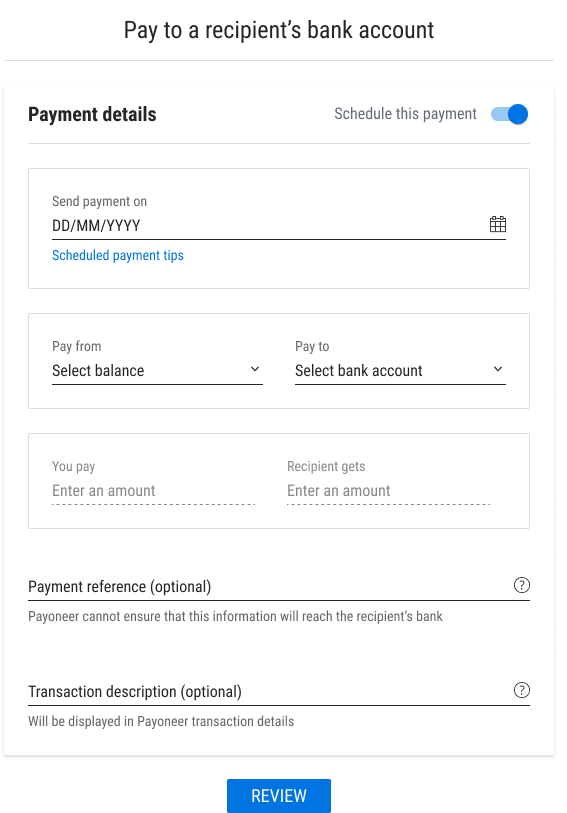
- Make a final check of the payment details and either click Pay or Schedule payment.

- You’ll then see a confirmation screen containing your transaction ID (and a payment date for any scheduled payments).
Related resources
Latest articles
-
How to simplify payment operations with Payoneer’s automation feature
Save time, reduce costs, and eliminate errors with Payoneer’s new payment automation feature.
-
How to prevent online payment fraud as an SMB
Prevent online payment fraud by overcoming challenges like phishing, fake accounts, and account takeovers (ATO) with enhanced security features from Payoneer.
-
Amazon Fees & Policy Updates 2024
Amazon regularly makes planned updates to fees and policies that may impact Payoneer customers that sell on Amazon. To keep Payoneer customers informed regarding upcoming and past updates, we’re providing a list of known changes to Amazon fees and Policy updates.
-
How Payoneer’s target exchange rate feature will help you save more on bank withdrawals
Boost savings with Payoneer’s target exchange rate feature.
-
Navigating phishing attacks: A guide to keeping your Payoneer account secure
Keeping your funds safe is our number one priority at Payoneer. While phishing attempts can happen, arming yourself with knowledge is key to keeping your data and money safe
-
Zoho Books and Payoneer integration guide
Learn how to seamlessly integrate Payoneer with Zoho Books. Follow our step-by-step guide to connect your accounts, create invoices, and manage payments efficiently. Optimize your financial operations today!














