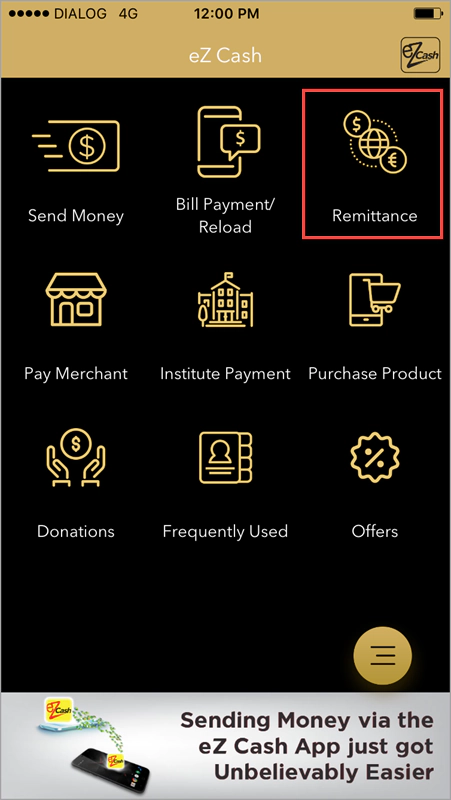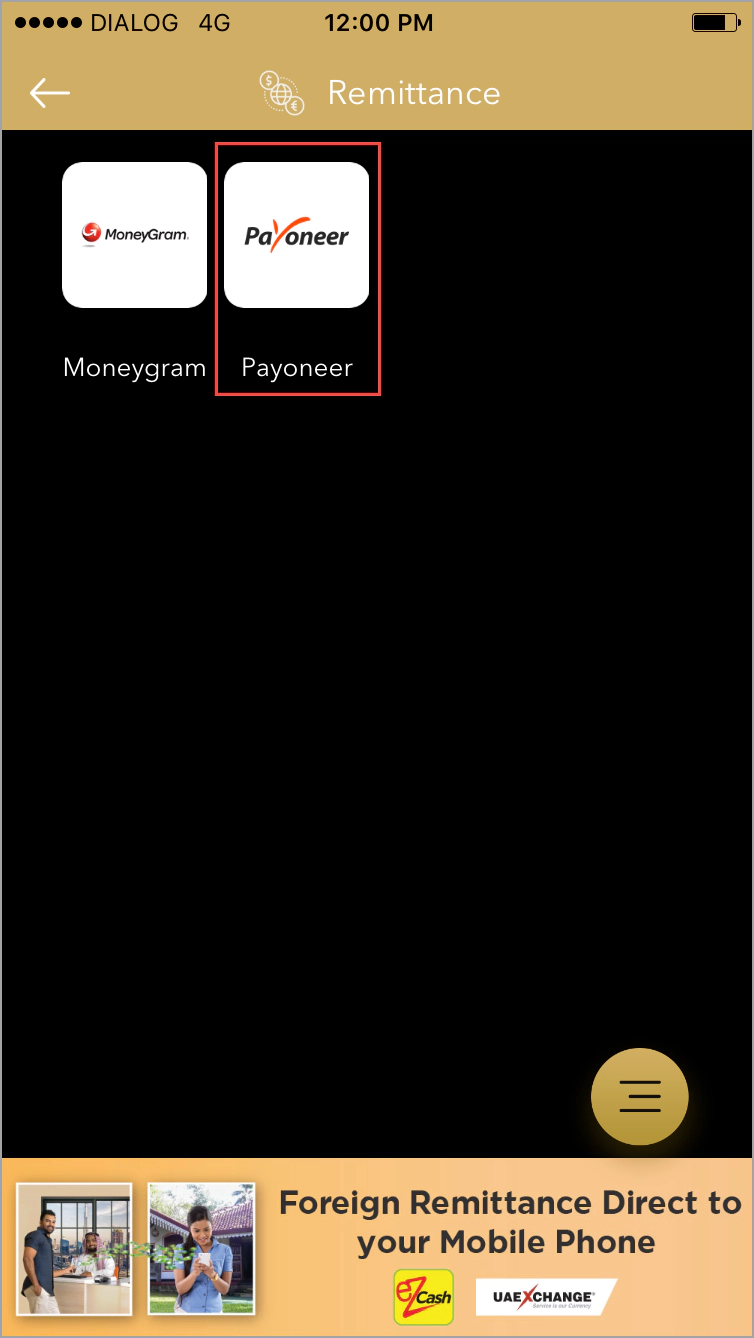HomeResourcesHow to use PayoneerHow to Integrate eZ Cash with Payoneer
How to Integrate eZ Cash with Payoneer
Great news for Payoneer and eZ Cash users! You can now withdraw funds directly from your Payoneer account to your eZ Cash account in Sri Lankan rupees, easily and quickly. eZ Cash is an e-wallet service, enabling users to perform a wide array of financial transactions, directly from their mobile device. The ease and simplicity…
Great news for Payoneer and eZ Cash users! You can now withdraw funds directly from your Payoneer account to your eZ Cash account in Sri Lankan rupees, easily and quickly.
eZ Cash is an e-wallet service, enabling users to perform a wide array of financial transactions, directly from their mobile device. The ease and simplicity of the eZ Cash platform allows users to pay bills, make purchases and complete other transactions, with a simple sign-up process and low fees, all done via mobile. The company is approved by the Central Bank of Sri Lanka.
Payoneer has now partnered with eZ Cash, so that users can withdraw funds from their Payoneer account directly to their eZ Cash Cash account.
How to Pair Payoneer with eZ Cash
Watch this easy-to-follow video, or read instructions below:
1. On your mobile device, log in to your eZ Cash app.
2. Select Remittance from the home screen menu.
3. Select Link when prompted to link your Payoneer account.
4. You will be redirected to an eZ Cash webpage. Enter you eZ Cash Account Number, and press Verify.
5. You will be prompted to enter your eZ Cash PIN. Press Reply and enter your PIN.
6. You will be informed via SMS when you have been authorized. Press Dismiss to be redirected to the Payoneer authorization page.
7. Log in with your Payoneer credentials and press Continue.
You have now successfully linked your Payoneer account with your eZ Cash account.
How to Transfer funds from Payoneer to eZ Cash
Watch this easy-to-follow video on transferring funds, or read instructions below:
1. Launch the eZ Cash mobile app on your smart device.
2. Select Remittance on the menu.
3. Enter your eZ Cash PIN.
4. Select Payoneer from the remittance options.
5. Enter the amount you would like to withdraw from your Payoneer account into your eZ Cash wallet in USD ($) and press Withdraw. (In this example, a user is withdrawing $50.)
6. To confirm the withdrawal, press Yes on the popup screen.
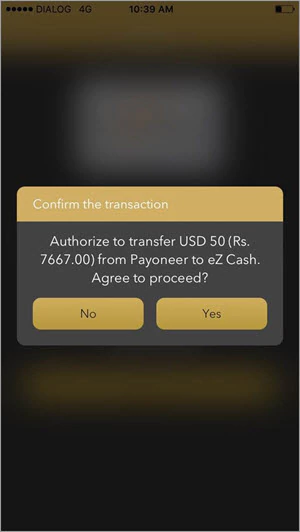
7. Once withdrawal is confirmed, you will receive an SMS notification with transaction details.
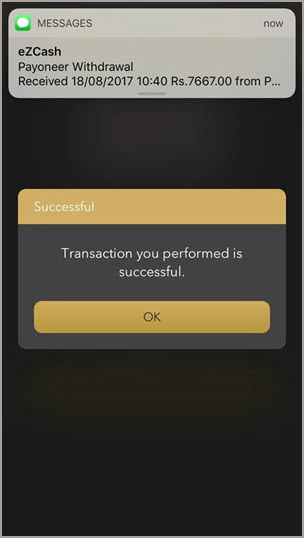
* NOTE: eZ Cash will automatically credit your eZ Cash account with Sri Lankan rupees.
[cta-button text=”Link my Payoneer account to eZ Cash »” url=”https://payoneer.ezcash.lk/registration/main” color=”#E50000″ type=”referral”]
Related resources
Latest articles
-
How to simplify payment operations with Payoneer’s automation feature
Save time, reduce costs, and eliminate errors with Payoneer’s new payment automation feature.
-
How to prevent online payment fraud as an SMB
Prevent online payment fraud by overcoming challenges like phishing, fake accounts, and account takeovers (ATO) with enhanced security features from Payoneer.
-
Amazon Fees & Policy Updates 2024
Amazon regularly makes planned updates to fees and policies that may impact Payoneer customers that sell on Amazon. To keep Payoneer customers informed regarding upcoming and past updates, we’re providing a list of known changes to Amazon fees and Policy updates.
-
How Payoneer’s target exchange rate feature will help you save more on bank withdrawals
Boost savings with Payoneer’s target exchange rate feature.
-
Navigating phishing attacks: A guide to keeping your Payoneer account secure
Keeping your funds safe is our number one priority at Payoneer. While phishing attempts can happen, arming yourself with knowledge is key to keeping your data and money safe
-
Zoho Books and Payoneer integration guide
Learn how to seamlessly integrate Payoneer with Zoho Books. Follow our step-by-step guide to connect your accounts, create invoices, and manage payments efficiently. Optimize your financial operations today!