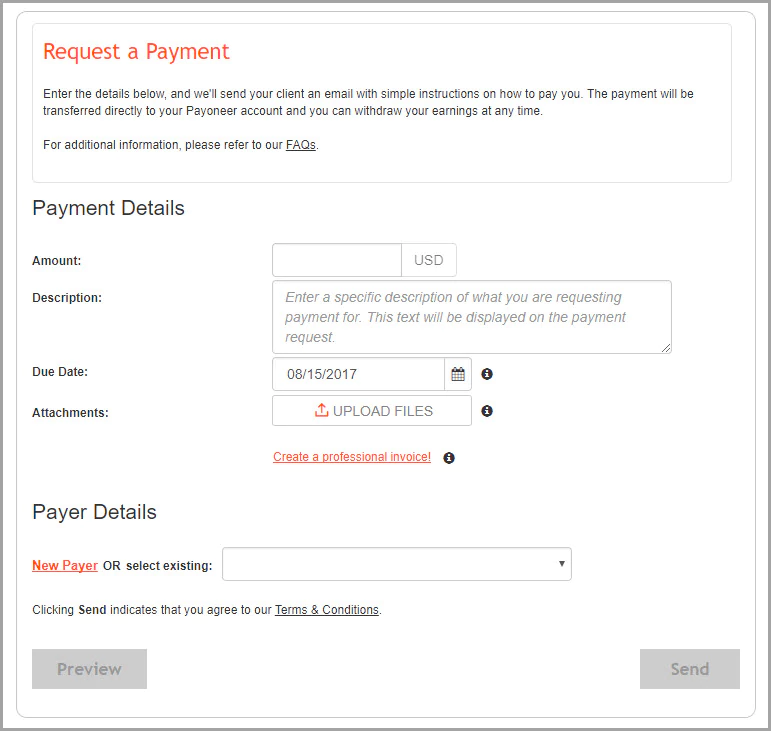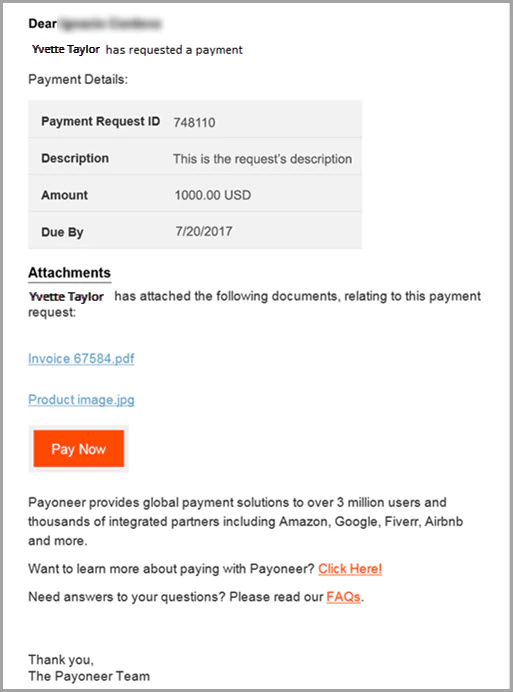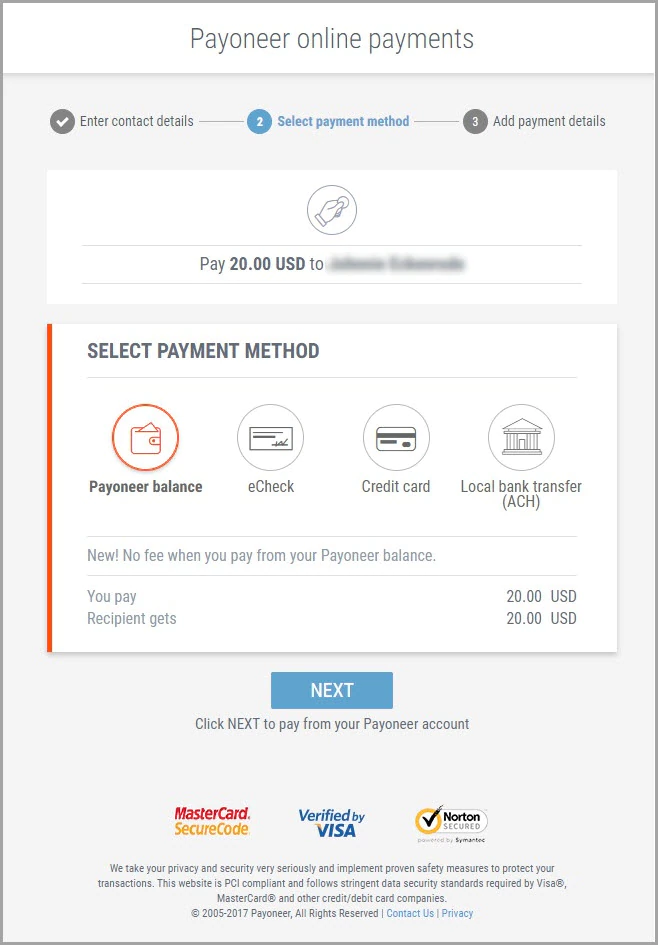HomeResourcesHow to use PayoneerGetting paid by other Payoneer users? Get access to all of Payoneer’s billing tools!
Getting paid by other Payoneer users? Get access to all of Payoneer’s billing tools!
Do you receive payments from clients or business partners with Payoneer’s Make a Payment service? We’ve got good news for you! Starting today, you can send invoices, reminders, and manage your payments, while enjoying Make a Payment‘s free and fast account-to-account payment service. The beauty of the Make a Payment service is threefold: It’s FREE – Payoneer…
Do you receive payments from clients or business partners with Payoneer’s Make a Payment service? We’ve got good news for you!
Starting today, you can send invoices, reminders, and manage your payments, while enjoying Make a Payment‘s free and fast account-to-account payment service.
The beauty of the Make a Payment service is threefold:
- It’s FREE – Payoneer account holders can pay each other, without either side incurring any fees.
- It’s FAST – Processing payments made between account holders typically takes only a few hours.
- It’s FLEXIBLE – Account holders can send each other funds from their office, kitchen table or exotic beach resort with the click of a button, day or night, 24/7/365.
Now, account holders who enjoy this service will be able to request payments, track them, send reminders and attach files! Say goodbye to chasing payments by email or phone; let Payoneer’s billing tools do the work for you.
How does it work?
Billing clients is easy with Payoneer’s Request a Payment feature. Now you can use it to bill Payoneer account holders as well.
1. Log in to your Payoneer account.
Before you can start sending payment requests, you will be asked to provide information that verifies your identity and line of business. This is necessary to verify that your business is supported under our terms of service and to prevent fraud or identity theft. If any additional information is needed, we will contact you by email.
2. Click on Request a Payment.
3. Fill out the details of the payment, including the due date.
4. Attach an invoice, monthly report, or any other relevant file if you wish (you can create your own professional invoices for free with this tool).
See the full step-by-step instructions and tutorial video here.
5. We’ll send your client an email on your behalf, with instructions on how to pay you. Your client will receive reminders of the pending payment request as the due date gets closer.
6. If your client is a Payoneer account holder, they’ll be able to choose to pay with their Payoneer balance.
7. That’s it!
Once the payment is made by your business partner or client, you’ll receive the funds in your own Payoneer account within 2 hours, in most cases. The payment request, along with all the attached files, will be documented in the Payment History section of your Activity page.
To read more about the service and requirements for eligibility, please see our full FAQ. Some transactions, such as selling goods directly to a consumer, are prohibited. Please see our Terms & Conditions for the full list of prohibited services.
[cta-button text=”Request a payment from Payoneer account holders NOW” url=”https://myaccount.payoneer.com/?action=payment-request” color=”#FF4800″ type=”my-account-action”]
Related resources
Latest articles
-
How to simplify payment operations with Payoneer’s automation feature
Save time, reduce costs, and eliminate errors with Payoneer’s new payment automation feature.
-
How to prevent online payment fraud as an SMB
Prevent online payment fraud by overcoming challenges like phishing, fake accounts, and account takeovers (ATO) with enhanced security features from Payoneer.
-
Amazon Fees & Policy Updates 2024
Amazon regularly makes planned updates to fees and policies that may impact Payoneer customers that sell on Amazon. To keep Payoneer customers informed regarding upcoming and past updates, we’re providing a list of known changes to Amazon fees and Policy updates.
-
How Payoneer’s target exchange rate feature will help you save more on bank withdrawals
Boost savings with Payoneer’s target exchange rate feature.
-
Navigating phishing attacks: A guide to keeping your Payoneer account secure
Keeping your funds safe is our number one priority at Payoneer. While phishing attempts can happen, arming yourself with knowledge is key to keeping your data and money safe
-
Zoho Books and Payoneer integration guide
Learn how to seamlessly integrate Payoneer with Zoho Books. Follow our step-by-step guide to connect your accounts, create invoices, and manage payments efficiently. Optimize your financial operations today!