How to Easily Track and Pay Your Payoneer Payment Requests
Do you regularly receive payment requests from freelancers, contractors and other service providers? Paying and tracking those payment requests just got easier! 1. Gain access [accordions id=”83625″] 2. Check out tools to track and manage your payment requests On the Payment Requests Received page, you’ll discover a number of tools to track and manage the…
1. Gain access
[accordions id=”83625″]2. Check out tools to track and manage your payment requests
On the Payment Requests Received page, you’ll discover a number of tools to track and manage the payment requests you have received:- In the main table, view all of the payment requests you have received. Payment request statuses are updated in real time. If you have unpaid payment requests, you can quickly see the three most recently received requests in a separate table at the top of the page.

- Select any request to see its details in the right pane.

- Pay any pending payment request by selecting it and clicking Pay in the right pane.

- Use the search and filters to help you find specific requests. For example:
- Filter by Past due? > Yes to see all unpaid payment requests whose payment due date has passed.

- Filter by Status > Paid to see all payment requests that have been paid in full.

- Search for a specific request by receiver name or request ID.

- View all the payment methods you have used to make payments. Click Settings in the left menu, then Payment Methods.
 3. Pay a payment request
3a. Click a payment request whose status is Request pending.
3b. Review the details in the right pane and click PAY at the bottom.
3. Pay a payment request
3a. Click a payment request whose status is Request pending.
3b. Review the details in the right pane and click PAY at the bottom.
 The Payoneer Online Payments application opens and you can now pay quickly and easily without having to complete all the details, as you had to before. (For security reasons, you will still need to provide credit card CVV or bank account number.)
The Payoneer Online Payments application opens and you can now pay quickly and easily without having to complete all the details, as you had to before. (For security reasons, you will still need to provide credit card CVV or bank account number.)
 3. After paying, click the BACK TO MY PAYMENT REQUESTS button to quickly return to the table of payment requests received, where you can pay additional requests.
3. After paying, click the BACK TO MY PAYMENT REQUESTS button to quickly return to the table of payment requests received, where you can pay additional requests.
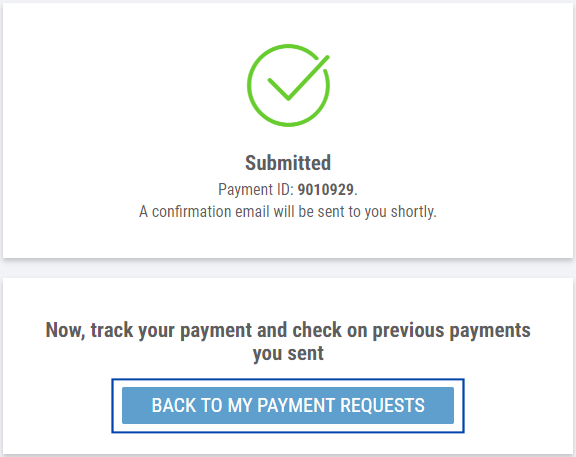 To see how you can track the status of your payment requests, watch this video:
To see how you can track the status of your payment requests, watch this video:
Paying future payment requests
Sign in regularly to check the status of your payment requests and pay any new payment requests you receive. Bookmark the URL https://login.payoneer.com. You can also pay quickly from payment request emails – just remember to sign in for fast paying.[cta-button text=”Pay your international service providers with ease!” color=”#FF4800″ type=”content-download”]
Related resources
Latest articles
-
How to simplify payment operations with Payoneer’s automation feature
Save time, reduce costs, and eliminate errors with Payoneer’s new payment automation feature.
-
How to prevent online payment fraud as an SMB
Prevent online payment fraud by overcoming challenges like phishing, fake accounts, and account takeovers (ATO) with enhanced security features from Payoneer.
-
Amazon Fees & Policy Updates 2024
Amazon regularly makes planned updates to fees and policies that may impact Payoneer customers that sell on Amazon. To keep Payoneer customers informed regarding upcoming and past updates, we’re providing a list of known changes to Amazon fees and Policy updates.
-
How Payoneer’s target exchange rate feature will help you save more on bank withdrawals
Boost savings with Payoneer’s target exchange rate feature.
-
Navigating phishing attacks: A guide to keeping your Payoneer account secure
Keeping your funds safe is our number one priority at Payoneer. While phishing attempts can happen, arming yourself with knowledge is key to keeping your data and money safe
-
Zoho Books and Payoneer integration guide
Learn how to seamlessly integrate Payoneer with Zoho Books. Follow our step-by-step guide to connect your accounts, create invoices, and manage payments efficiently. Optimize your financial operations today!














