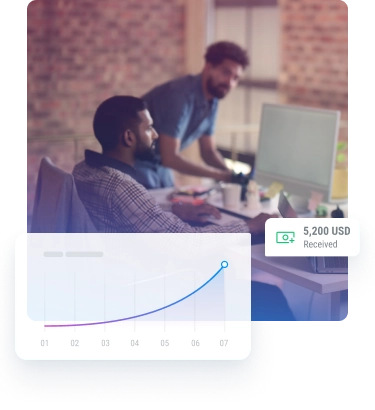Some sobering phishing statistics
880,000
phishing complaints were received by the FBI’s Internet Crime Complaint Center in 2023.
How to spot phishing emails and texts
Misspelling and grammar mistakes
Malicious emails and SMS often contain spelling errors, grammar mistakes, or typos. If you spot any, that is an instant red flag.
Impersonal greetings
Scammers tend to send out emails and SMS messages with a generic opening like “Dear customer’. Our communications are always personalized and we will address you by name.
Urgent language
This tactic is frequently used by scammers to induce a sense of fear and urgency to complete the actions requested.
Request for sensitive information
Scammers will go to great lengths to get sensitive data. At Payoneer, we will never request it via email or text, so avoid sharing sensitive details, like your card number or account password, at all times.
Suspicious links and attachments
In malicious emails and texts, scammers may include suspicious links and attachments. Always hover over links to verify the destination and don’t open unexpected attachments to avoid spyware or viruses.
Top tips to keep your Payoneer account safe when logging in from the browser
01
Bookmark your Payoneer login page
Skip clicking on email links to log in to your Payoneer account. Search for our website on Google, or even better, use your bookmarked login page.
02
Keep your browser updated
Regularly update your preferred browser to latest available version, so that security measures are always top notch.
03
Check the URL
Make sure that Payoneer is spelled correctly in the URL and the address bar contains the lock symbol. This generally indicates that the website you are visiting is secure.
What to do if you suspect a phishing scam
A few simple steps and we can prevent and combat phishing scams together.

01
Do not log in and do not click on links or open attachments
02
Take a screenshot of the email or text and send it to us here
03
Exit the tab with the malicious URL or delete the suspicious email/SMS
04
Our team will handle it from there