Industry pulse
The Industry Pulse Hub is designed to give entrepreneurs, SMBs, and business leaders timely insights into global business trends and payment strategies. Through research, surveys, and expert analysis, this hub explores how small and medium-sized businesses are adapting to new opportunities and challenges in the digital economy. Here, you’ll find reports on topics such as cross-border payments, market expansion, financial management, and evolving customer needs.
Featured resources

SMB Ambitions Barometer
To understand the ambitions, and challenges, of entrepreneurs and business owners, Payoneer surveyed 3,575 SMBs across 15 countries. What we found: SMBs see developing their businesses internationally as key to achieving their goals. However, many do not feel prepared to expand their business to a new country. Nevertheless, the majority of SMBs are optimistic about their business outlook and expect to double their revenue growth rates in the next two years. With such ambition, SMBs will continue to drive economic growth in today’s increasingly interconnected world.
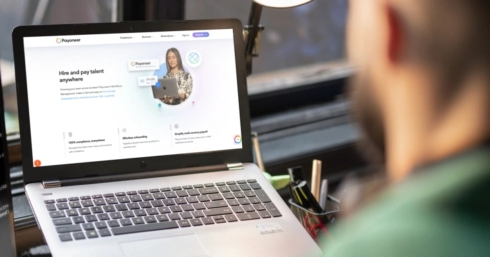
General Payments, Industry Pulse
How to keep your funds safe: Interview with Maxim Polyachencko, VP of Financial Crime Prevention
Maxim Polyachenko, Payoneer’s VP of Financial Crime Prevention –– and one of the world’s leading experts on protecting customer finances –– looks at some of the practical ways SMBs can…

How to use Payoneer, Industry Pulse
How hedging strategies can help cross-border SMBs minimize currency risk

Industry Pulse, Main Featured
SMB Ambitions Barometer
To understand the ambitions, and challenges, of entrepreneurs and business owners, Payoneer surveyed 3,575 SMBs across 15 countries. What we found: SMBs see developing their businesses internationally as key to…

Industry Pulse
New regulatory challenges for a changing digital world
New business models are constantly springing up. In turn, payment services regulations are becoming more complex. Thus, the payment ecosystem continuously sees new challenges. This is why you need a…

Business, Industry Pulse
GDPR: Five years on—is your business still compliant?
The General Data Protection Regulation (GDPR) was a game-changer when it came into force on May 25, 2018. Five years later, the impact of GDPR is still profound, with ongoing…

Industry Pulse
The 2023 Freelancer Report: Takeaways for small businesses
The 2023 Freelancer Report is here. A recovery year, 2023 marks change. Freelancers remain vital in the economy. Challenges arise, yet demand grows. Insights reveal new paths for businesses.

Business, Industry Pulse
The biggest 2023 ecommerce trends for online sellers
This guide to trends in 2023 brings you the latest insights into the rapidly evolving online selling landscape. As an online seller, staying abreast of the latest trends and leveraging…

How to use Payoneer, Industry Pulse
Meet the Winners of the Payoneer Design Contest!

Business, Industry Pulse
LinkedIn’s Services Marketplace Adds Heat to the Gig Economy

Industry Pulse
Dennis Sevryukov: Successful UIX Designer Discusses His Business Approach
We spoke with Dennis Sevryukov, a successful UIX designer from Ukraine. In this interview, Denis talks about his story, business approach, and of course, offers useful tips. How it began since…







