Billing solution made for your business
Seamlessly manage your business payments with Payoneer. No matter where your clients are located, our platform makes it easy to accept credit card payments and a variety of other payment methods, quickly, securely, and conveniently- giving you fast and flexible transactions and the freedom to focus on growing your business.
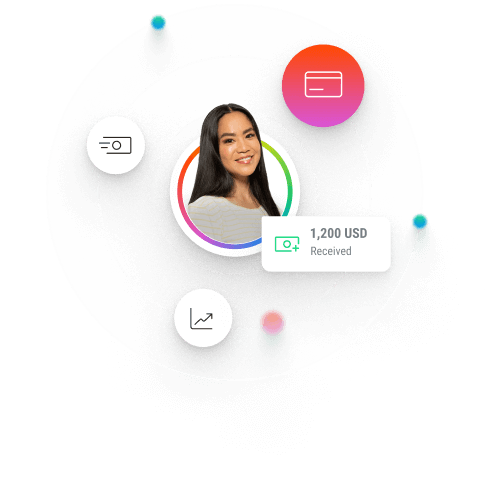
How to send a payment request

How your client can complete a payment request

Streamline payments with batch requests
For businesses handling high volumes of transactions, Payoneer’s batch payment feature simplifies how you get paid. Request up to 200 payments simultaneously, saving you time and effort.
Centralize your earnings
Requesting all your payments from around the world with Payoneer puts your global earnings neatly in one place.
Save time with file templates
Add all the payment requests you’d like to make to our reusable file template, upload it, and relax as the earnings roll in.
Track everything in one place
From single payment requests to multi requests, see all pending and completed payments at-a-glance on your dashboard.
Frequently asked questions
You can send payment requests to other businesses worldwide. For example, a freelancer can request payments for web development services from a client who is building a web site.
request a payment does not support payments from consumers (individuals who are not professionals or businesses) paying in your online store and is not meant to be used as a payment gateway (checkout) for your ecommerce store.
Payments cannot be requested from consumers (individuals who are not professionals or businesses) paying in your online store and is not meant to be used as a payment gateway (checkout) for your ecommerce store.
Once you fill out the details of your payment request, we’ll send an email to your client on your behalf, with details on how to pay (you will receive a copy for your records). Your client chooses their preferred method of payment and sends the funds directly to your Payoneer account.
You can withdraw the funds to your bank account or access them with your Payoneer card.
| Credit/debit card (MasterCard®, Visa®, American Express®) | ACH Debit (electronic check) | PayPal | Direct Bank Payment | Local Bank Transfer | Payoneer Balance | |
|---|---|---|---|---|---|---|
| Payment Made | Online through Payoneer | Online through Payoneer | Online through PayPal | Online through Payoneer and your bank account | At your bank (online or in person) | Online through Payoneer |
| Can Be Used By | Individuals/ companies worldwide Cannot be used for domestic payments in India or Turkey | Individuals/ companies in the United States only | Individuals/ companies in the United States only | Individuals/ companies in UK only | Companies from the United States, the European Union and the United Kingdom | Payoneer account holders worldwide *Subject to availability |
| Currency of the Payment Request | USD, EUR, GBP, CAD, AUD | USD | USD, EUR, GBP, CAD, AUD, JPY | GBP | USD, EUR, GBP and more | USD, EUR, GBP |
| Payment Limit | 15,000 USD 15,000 EUR 15,000 GBP 15,000 CAD 15,000 AUD | 20,000 USD/transaction | 15,000 USD 15,000 EUR 15,000 GBP 15,000 CAD 15,000 AUD 2,000,000JPY | 15,000 GBP | 100,000 USD 100,000 EUR 100,000 GBP | 15,000 USD 15,000 EUR 15,000 GBP |
| Fee (% of payment) | Up to 3.99%* *In certain countries, an additional fix fee of 0.49$ will be added to the above rate | 1% | Up to 3.99% + 0.49$ | Free | USD: up to 1%* CFee varies based on eligibility. Minimum fee may apply. EUR, GBP and more: Free *Fees may apply for payments below a minimum amount. | Free |
| Payment Received Within (Estimated)* | 2 calendar days | 5 business days | 2 calendar days | 1-3 business days | 1-3 business days | 2 hours |
*The “Payment received within (estimated)” above refers to the average time it takes for a payment to be available in the receiver’s account balance once reviewed and approved. It is important to note that each payment is unique and the review and approval time may vary depending on the circumstances of each payment.
*The minimum amount can vary between 20-50 USD / EUR / GBP
The request a payment service only supports payment for commercial products or services. For more details, see the Terms and Conditions.
The fees depend on the payment method chosen. Visit our fee page to see all applicable fees.
Before completing the payment request process, your client can select who pays the applicable fee. To avoid any misunderstanding, we suggest you discuss this point with your client in advance.
We support withdrawals to bank accounts in 190+ countries and 70 currencies. Add multiple bank accounts to your Payoneer account to withdraw your funds at any time. Withdrawals can take up to 5 business days to reach your account but typically are received faster than that.
Learn more about how to withdraw funds from your Payoneer account.
- Sign in to Payoneer.
- From the main menu, go to Account activity and then Payment requests sent.
- From the table, click on the payment request you want to manage.
- On the Timeline tab, you can see the most updated status of your payment request.
- Click the Details tab to get all the details of the payment request.
For additional information, please visit our Support Center
* ACH debit (US only), direct debit bank transfer (Selected European counties), PayPal (US, UK only)