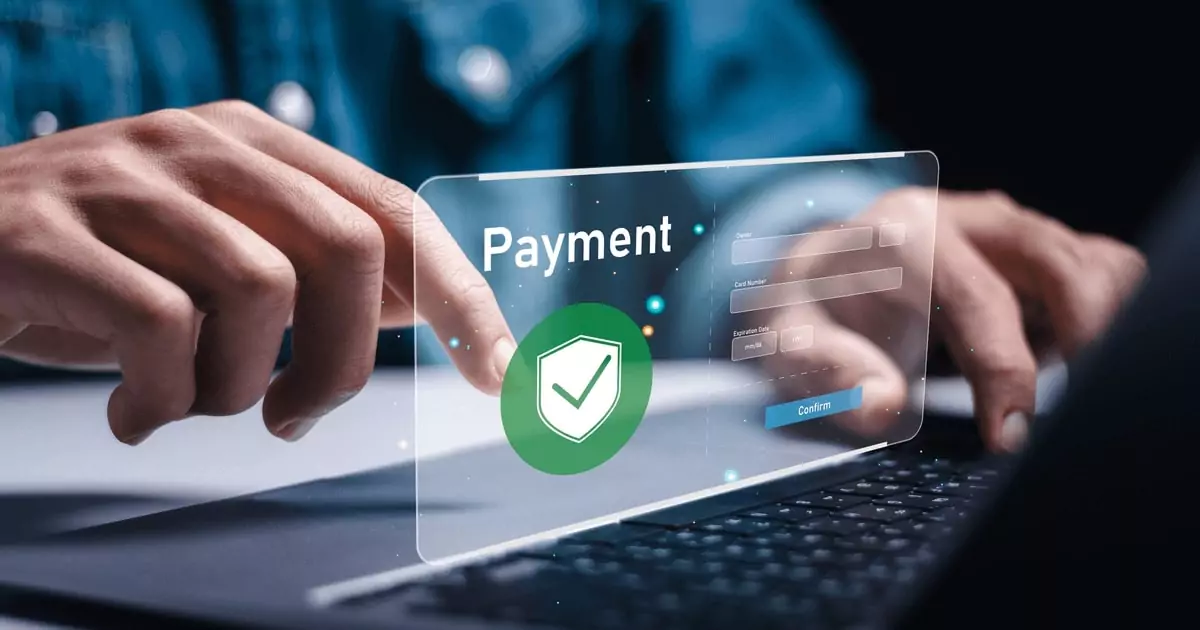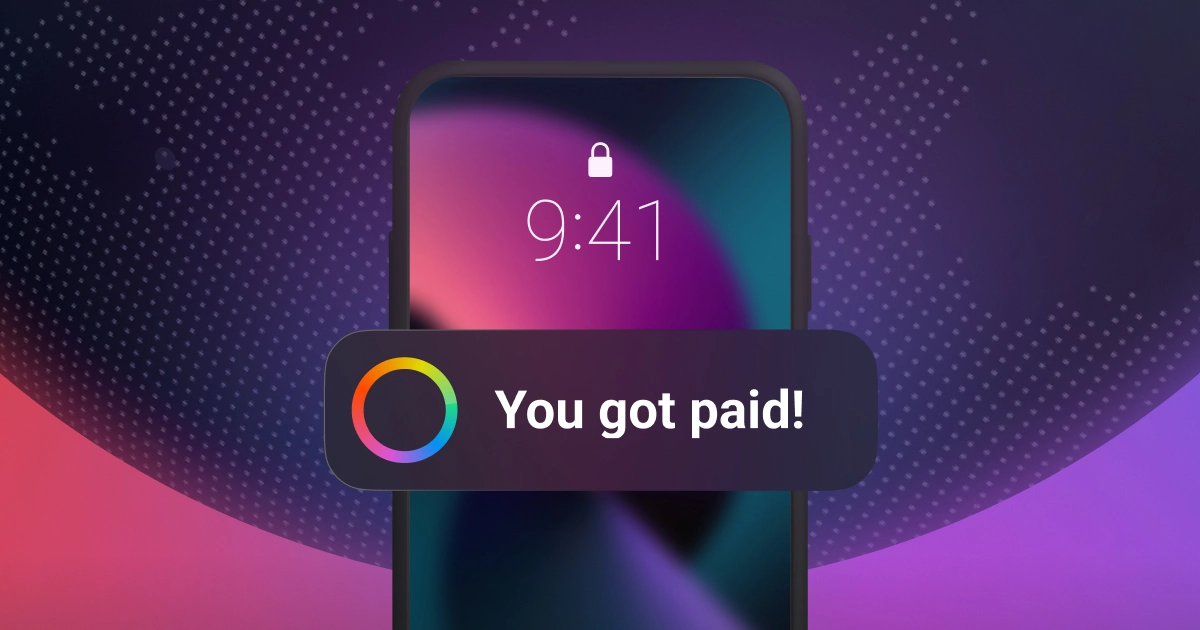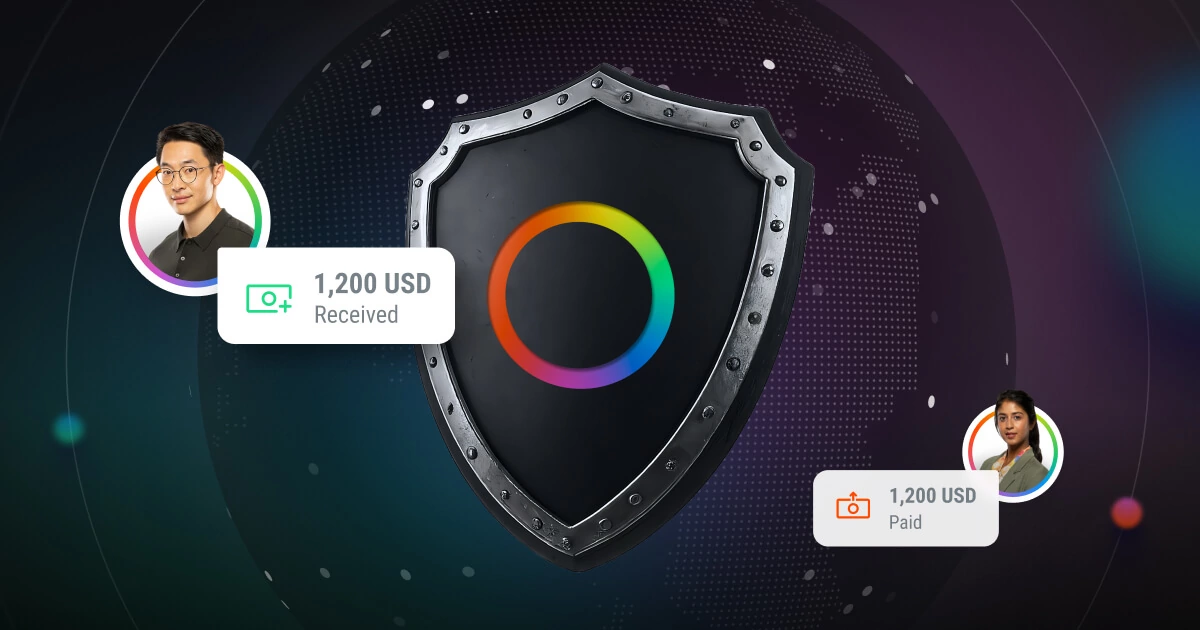Add your bank account
All you need to do is add your bank details and you’ll be ready to make fast, cost-efficient withdrawals so you can access your funds locally.
Auto-withdrawals
In some regions, auto-withdrawals are mandated by regulators. This means that when you receive your earnings, they are automatically withdrawn to the default bank account on the same day.
In other regions, auto-withdrawals are optional. You can choose daily, weekly, or monthly depending on your needs. Multiple auto-withdrawals can be set up for different currency balances and linked bank accounts.
Making a withdrawal
Choose the currency to withdraw and tell us which bank account you’d like to use.
Then, choose an amount to withdraw. You can also tell us how much you want deposited, and we’ll calculate the rest.
Review the details, including any applicable fees and submit the withdrawal. Funds typically arrive within 2 business days.
Target exchange rate bank withdrawals
Choose an exchange rate for your withdrawals
Some regions will have the option to set a target exchange rate for bank withdrawals. This will help with minimizing the impact of macroeconomic situations on your earnings by providing you with more control over the exchange rates for your bank withdrawals.
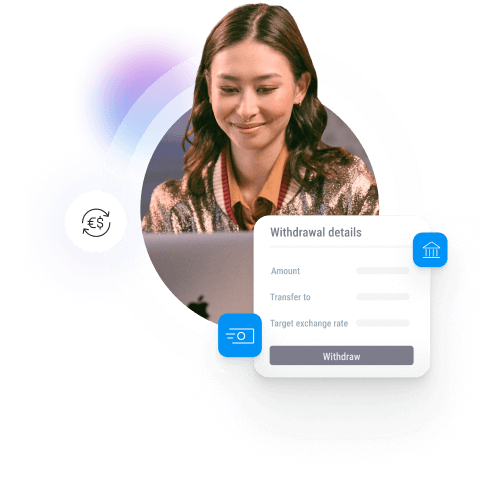
Setting a target exchange rate
Choose your target rate for your bank withdrawal
Set an expiry date for the target rate withdrawal
After your chosen target rate hits, a withdrawal will automatically be triggered
Keep more of your hard-earned funds by paying the target currency exchange rate that works for you
Contact Payoneer support
Hopefully, you’ve been able to find the answers to your questions, but if you haven’t, please feel free to get in touch. Our customer care experts are available to assist you in 22+ languages.
Get answers in our FAQ’s
Most withdrawals will land in your account the same day, while some may take up to 2 business days.
You can make up to 30 withdrawals daily with a $5000 Daily limit. You can make up to 30 point of sales transaction daily with $2500 daily limit.
- Select the bank account you want to withdraw to.
- Click Withdraw.
- Follow the on-screen instructions to make a withdrawal
* If you are based in India, payments received to your Payoneer account are automatically withdrawn to your local bank account within 24 hours.
- Sign in to Payoneer.
- From the main menu, go to Settings and choose Bank Accounts.
- Choose the type of bank account you want to add:
- To add a new bank account for withdrawal, select the Your accounts tab
- To add a new recipient bank account for paying recipients that are not Payoneer customers, select the Recipient accounts tab
- Select Add bank account.
- Follow the on-screen instructions to add the bank account details.
For Individual accounts: The account holder name must match the name on your Payoneer account.
For Company accounts: The account holder name must match the company name on your Payoneer account.
Note: If you are adding a recipient bank account, you will be asked to provide recipient contact details. Please ensure that this information is accurate, as incorrect information can delay Payoneer approval of the bank account.
- Once you submit the details, we’ll review them. It usually takes up to 3 business days. Watch your email for confirmation that the bank account has been approved.
Nothing herein should be construed as if Payoneer Inc. or its affiliates are soliciting or inviting any person outside the jurisdiction where it operates/is licensed to engage in payment services provided by Payoneer Inc. or its affiliates, unless permitted by applicable laws. Any products/services availability are subject to customer’s eligibility. Not all products/services are available in all jurisdictions in the same manner.