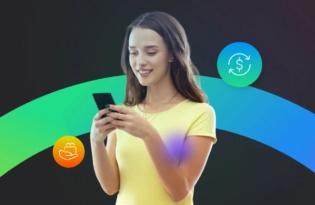Invoice Payment with Payoneer
Looking for an easy way to issue invoices to clients globally? Payoneer’s free invoice builder offers customizable templates for freelancers and contractors. SMBs can also benefit from fast, trackable, and affordable payment options. Read more to discover Payoneer’s comprehensive cross-border payment solutions and international invoicing.
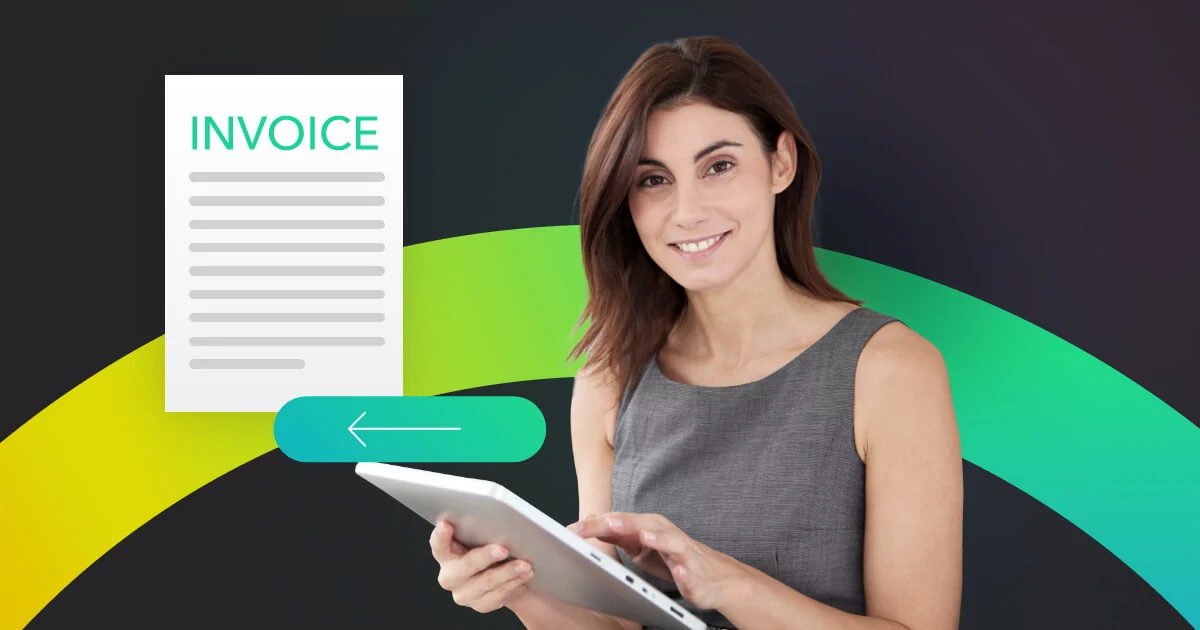
Growing your business internationally is an important milestone but presents challenges for receiving and sending cross-border payments. For global freelancers and independent contractors, an additional consideration when billing clients internationally is issuing invoices and tracking payments. For businesses paying international suppliers of goods and services, finding the best method of paying invoices is vital to maintain ties with vendors and keep costs on international money transfers low.
Payoneer delivers invoice payment solutions that let businesses pay and get paid, quickly, easily, and from anywhere.
Requesting a Payment
Payoneer makes it easy to request payments from your clients directly from your Payoneer account. All you have to do is send a detailed payment request and, if you choose to do so, attach an invoice using the integrated free invoice builder. Your client will receive the payment request and attached invoice by email, with instructions on how to pay along with supported payment methods.
So, how do you send an invoice and request a payment with Payoneer?
If you have not used ‘Request a Payment’ before, you will be asked to provide information about your business and supply documents to confirm your identity. These steps are necessary to verify that your business is supported under our terms of service and to prevent fraud and identity theft.
Select ‘Request a Payment’ from your account menu and pick the client you are invoicing from your contacts. You can add new payers at any time.
Once you have chosen the contact you will be invoicing, you will be asked to supply additional payer details, including whether they are an individual or company and identifying information.
After entering payer details, submit payment request information:
- Payment amount
- Payment currency
- Description of services or products supplied
- Payment due date
Many countries require the provision of tax-compliant invoices with every sale. With Payoneer’s ‘Request a Payment’ function, you can create professional PDF invoices via the integrated Free Invoice Builder application. Alternatively, you can attach your own self-made invoice.
Attach a PDF of your invoice, or your own self-made invoice, to your Payoneer payment requests. Before sending, you can preview the email that will be sent to your client along with the attached invoice. In case you prefer sending your client the payment request from your own email address, at the end of the process you will also have the option of sending a link to the invoice.
Once you have looked over the email preview, click ‘Request Payment’. Within moments your client will receive the invoice and payment details.
Once the payment is sent by the client, you will receive a confirmation email.
To keep track of your payments and for easier record keeping, you can also look up previously sent invoices and payer details through your Payoneer account management tabs.
Free Invoice Builder
Payoneer’s built-in free invoice generator includes a range of customizable templates, including localized invoices with adjustable tax rates and currencies, making this service ideal for international merchants, freelancers, and independent contractors. Templates are also available for specific industries and services, giving you a range of invoicing options and also enabling you to add payment terms and methods to the invoice itself.
From within the Free Invoice Builder application, create a free, customized international invoice. Payoneer’s integrated invoice templates include fields for the following information:
- Date of invoice issue
- Unique invoice number
- Company information
- Customer information
- Quantity and description of supplies
- Date and point of supply
- Total amount payable
- If you are registered for VAT, use an invoice template that includes fields for tax rates and values.
When you are done creating your invoice, just download it and save it to your computer.
Paying an Invoice
Paying contractors, remote employees, freelancers, suppliers, and other service providers on time and in full is integral to maintaining business ties and operational capacity. As more organizations seek outsourced suppliers and contractors, the need for secure cross-border payment solutions has increased. Banks and money transfer operators often charge high transaction and currency conversion fees and can take time to process international payments.
At Payoneer, paying international invoices is inexpensive and fast.
How do you send a payment for an invoice issued through Payoneer?
When you receive a payment request from a Payoneer customer, all you have to do is click ‘Pay Now’, to be redirected to the Payoneer payment platform. If you are already a Payoneer customer, you can log in and pay off the invoice in just a few easy steps.
- Under the ‘Activity’ dropdown menu, select the ‘Payment Requests Received’ option.
- Select the relevant payment request and click ‘Pay’.
- If it’s your first time paying with Payoneer, select the preferred payment method – credit card, local bank transfer or ACH bank debit – and then enter your details.
- Click ‘Pay’ and your payment will be issued.
If you still don’t have a Payoneer account for sending payments, register to benefit from low cost, transparent solutions for managing your international invoice payments and sending business payments. You will be able to send international payments to over 200 countries and territories, on your own terms.
Summary
Payoneer’s integrated free invoice builder lets freelancers and contractors issue compliant invoices for clients around the globe. With a wide range of easy-to-customize templates, including tax-compliant and industry-specific options, requesting payment for supplies or contractors is simple and transparent. Just create your invoice, download, and attach to your payment request. For SMBs receiving payment requests, paying off invoices is inexpensive, fast, and trackable.
For comprehensive cross-border payment solutions and international invoicing, Payoneer has you covered.
Related resources
Latest articles
-
Made in India for the World: The State of Indian Cross-Border eCommerce
The Indian eCommerce market has grown significantly in the last few years. As a result, many cross-border businesses have undergone a fast-paced digital transformation and contributed to surpassing the government-set $400 billion target of trade within a single year.
-
Defying the odds: How Ukrainian businesses thrive during war
One year post-war, Ukraine’s businesses adapt and thrive amidst adversity. Entrepreneurs showcase resilience, reflecting national tenacity. Many diversify, venturing into e-commerce and digital realms. Despite hurdles, 44% of SMBs aim for growth, with 36% hiring. Their grit underscores Ukraine’s enduring spirit amid challenges.
-
An 8-point Checklist for Finding the Best Payment Provider
There’s huge potential to expand into ASEAN markets. But only for online sellers that accept local payment methods. Finding a trusted payment solution can be a worry and a challenge. Use this checklist to vet potential payment partners. With the right payment support, the sky’s the limit!
-
How to bill your international clients
Want to learn how to bill international clients when you’re based in the Philippines? In this article we spoke to three leading business owners who shared their tips to working successful international work. Learn how they collect payments and more below.
-
How to nail your direct-to-consumer payment strategy
Asia-Pacific offers massive potential for DTC ecommerce. But cross-border payments can be a headache. We share an actionable strategy for DTC payments that’ll remove DTC payment hazards and expand your business with ease. What are you waiting for?
-
How to pay international vendors in order to promote profits and reduce risk
In this article, we’ll share our expert tips and best practices for paying international vendors, so you can focus on growing your business. From choosing the right payment method to navigating currency exchange, we’ve got you covered.